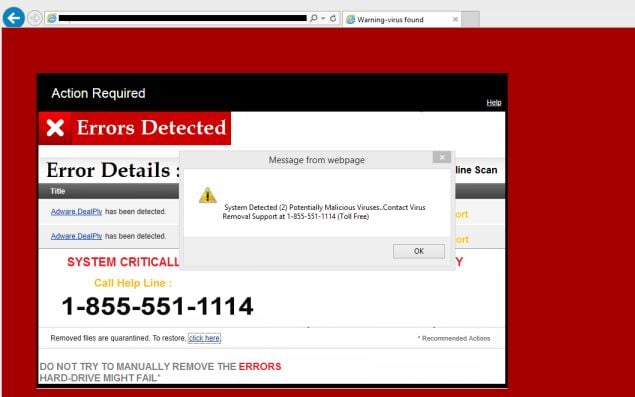These alerts are shown in such a way as to trick the computer's user into thinking their computer has crashed or that a virus has been detected on the computer. It does this to try and scare the infected user into calling one of the listed numbers in order to receive support. In reality they will only be greeted with people who are trying to sell them unneeded support contracts and services.
What should you do if you see this warning?
First off, do not call any phone numbers on the screen, and do not enter any contact information into the popup.
Usually this popup comes as the result of browsing the internet and are simple javascript popup messages. Simply closing the browser window or pressing the "ESC" key on your keyboard will cause the message to disappear, however many times the popup usually returns shortly after if you remain on the web page.
How do you get the popup to go away?
We have seen this popup many times. The easiest way to escape this popup message trap is to hover your mouse pointer over the browser's close button, hit the "ESC" key on your keyboard, then quickly click the mouse button to close the browser.
This may take some practice, however this is the simplest and fast way to avert the announcing popup loop.
What if this does not work?
If the above mentioned steps above do not work, your computer could be infected by other malware. It is important to have your computer checked for malicious malware as soon as possible.
SofTech Computer Repair in Prescott is available to help you though this issue! Do you have persistent computer issues? Contact us today about our computer maintenance plan. Call us today, 928-443-8770 or learn more at http://www.softechcomputers.com/?p=15633795825629a4e400e05